October release #1, 2022
We are happy to announce another release of our software. We have released both a new feature as well as many upgrades.
Alert list improvements
The alert list is not only visually upgraded, but the new visual design also made it easier to add new features, such as:
Skill gap details
Now you are able to see more details for each gap in the alert list. When you select a gap in the alert list it will show you the detail on the right side. You will see for example if there is an open action, such as approvals, planning, or open self-assessment to ignore the gaps. Or you can see other related details. The benefit of this information is that it allows managers to analyze the details of their skills gaps without having to leave the page. It makes their analysis more efficient.
Solving skills gaps
Also, you have the ability to solve gaps by adding results within the alert list page. With the following icon, you have the ability to add results:
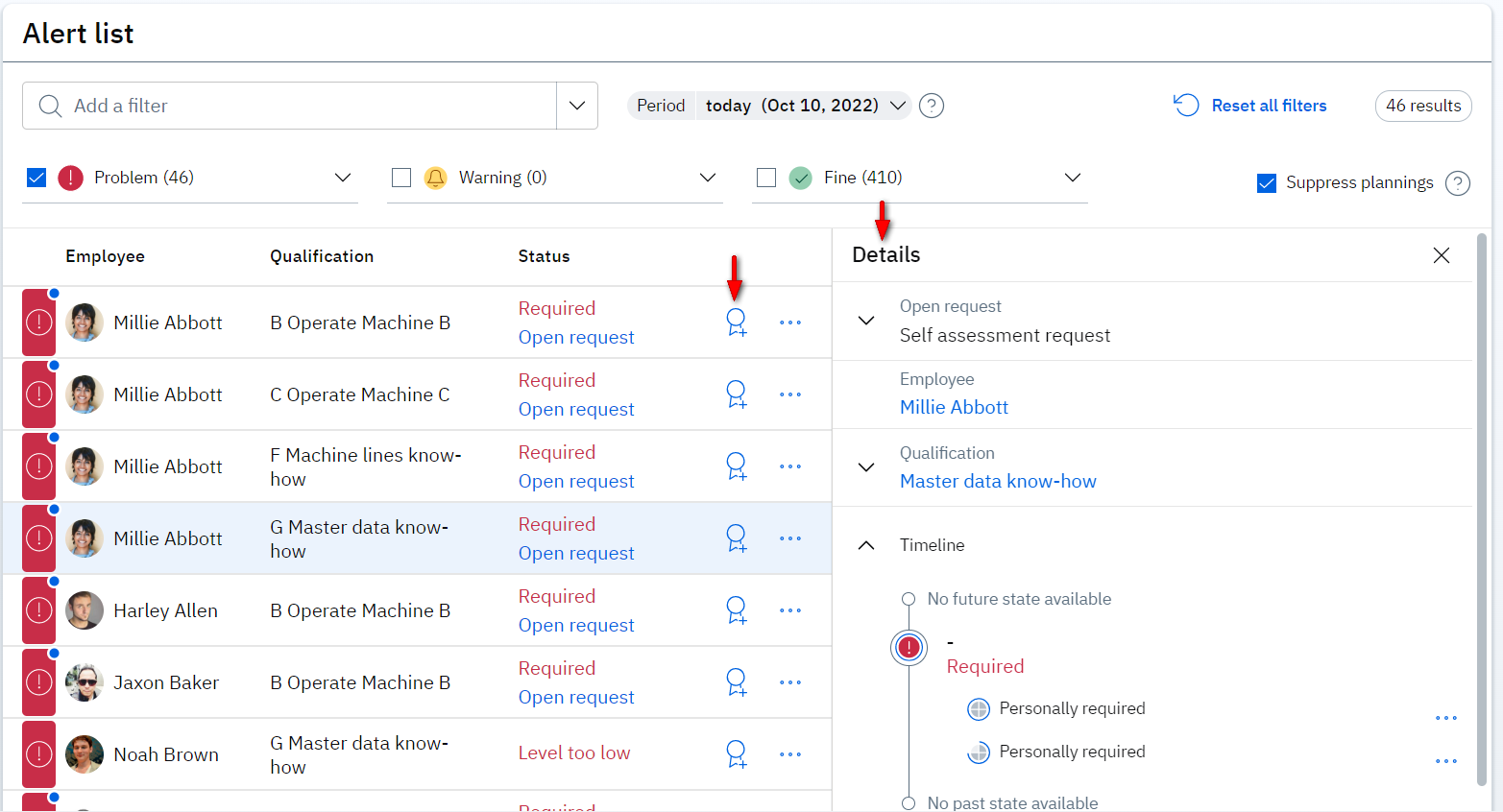
The benefit of this feature is that managers or trainers can add results, in other words, solve gaps, while they are analyzing the gaps in the alert list. So, this improvement also helps managers to solve gaps more efficiently.
Approvals by subject matter experts
The results approval process has improved to also allow subject matter experts to approve newly achieved results. Now you can select for each qualification an owner that will be responsible to approve achieved results. This owner can be a subject matter expert, trainer, or any other user that is responsible for the approval of results of a specific qualification.
This is an optional process that you can use.
The new approval process:

Read here for more about this feature.
Employees can add multiple results
Employees with access to their own skills portfolio are now able now to add multiple results at once via the batch action. By selecting different qualifications from their profile they are able to add multiple results in one batch. The benefit is that employees don’t have to search for multiple qualifications to add multiple results at once. It helps them save them when they need to enter their results.
The employees need to have edit rights to be able to do this.
New filter options for qualification results
Within our qualification results page, you are able now to filter the results of employees based on their contract period. We have added the start and end contract dates as filter options. This allows managers to generate more accurate exports for their analysis. A small addition to help managers to use less Excel within their analysis.
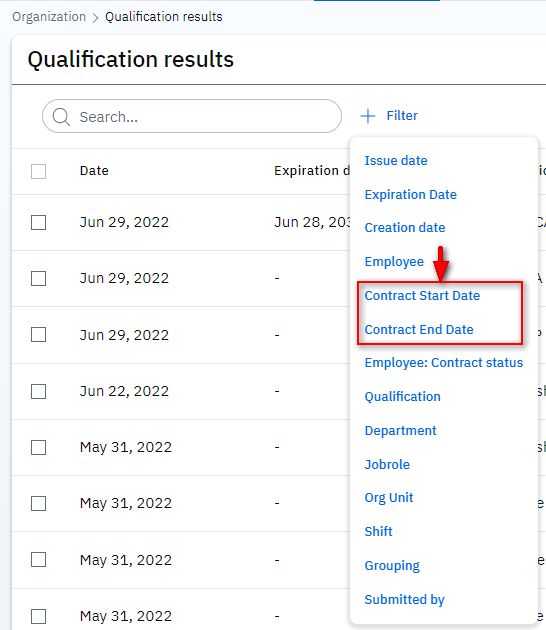
Other upgrades
The following parts of our software are now in the new visual design:
Employee page
Qualification page
Organization page
Expert finder
Alert list
Last updated
Was this helpful?