November Release #2, 2022
We are happy to announce another release of our software. We have released both a new feature as well as many backend upgrades.
Overall history
You can now see the entire history of changes in your AG5 environment.
Within this page, found in the Organization tab, you will be able to find whatever changes were made in your AG5 environment, timestamped and with the email address of the person who performed that change.
This will make it simple to find out who performed changes in AG5, but also how employees are using the software, what are the common actions, or just track overall activity in AG5.
Please note that we are still working on this feature and some information might be missing in the History of Changes. It will be further improved in upcoming releases.
The overall history page is available only to the admin and super users.

Language update
Language preferences are now saved in user data, rather than browser cookies. This change will be convenient when changing browsers or devices, but also allow us to create more user-specific features in the future.
Visual upgrade of employee page
The employee page was also updated with a new look. This is part of the major visual upgrade to AG5 which will continue in the following months. Follow the below links for more information about the visual upgrades:
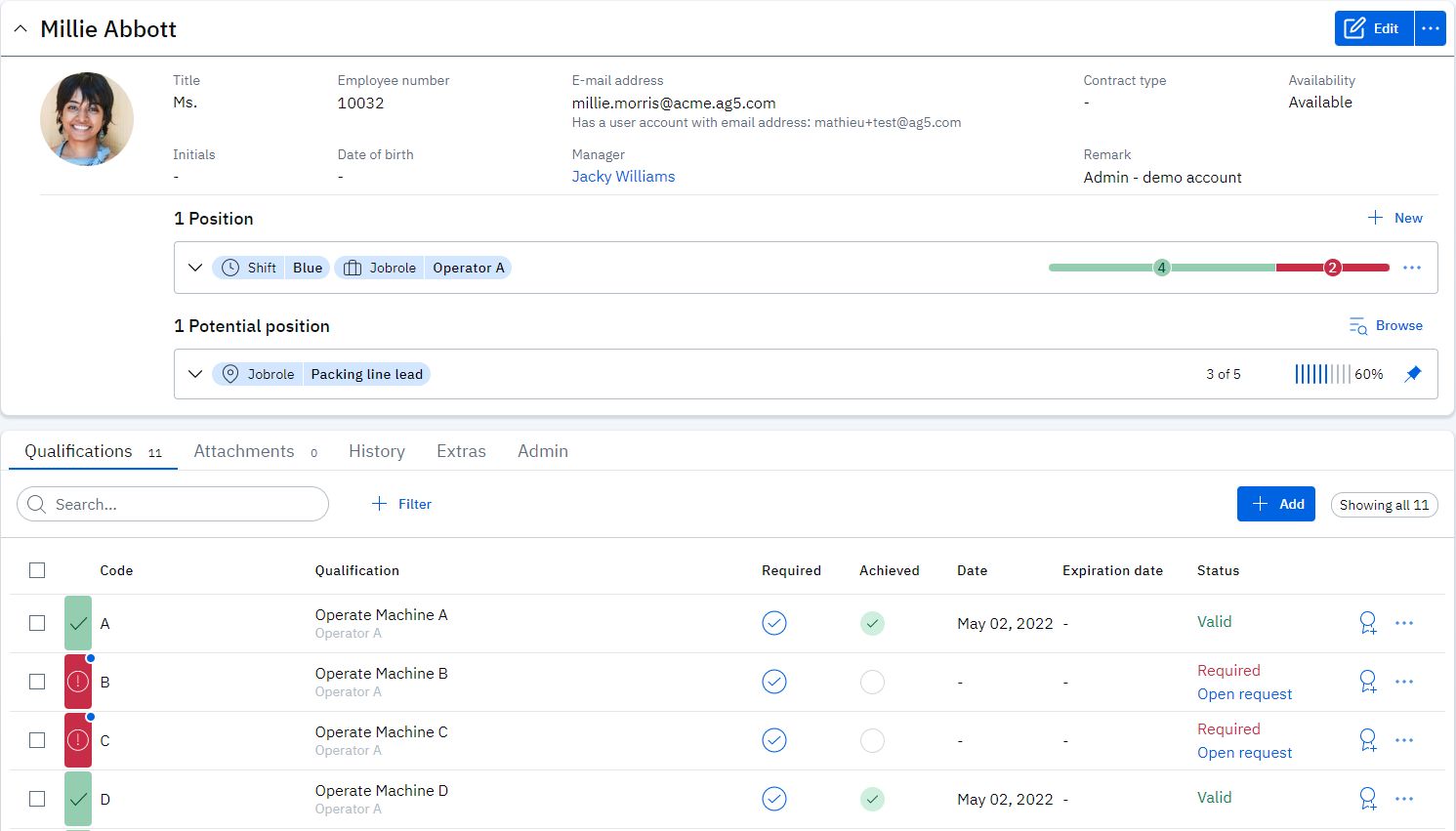
Last updated
Was this helpful?