February Release #1, 2022
1. Expert finder with the search for specific score levels
Qualifications with multiple-level rating scales can now be added as search criteria with a specific level. First select the qualification, open the bar, and then select the specific level. When the selected level overrides the required score, both levels will be shown. For example, in the picture below, for the job role “Teamleader” the required level for "Master data know-how" is level 4, but for this expert search, the level is lowered to level 3.
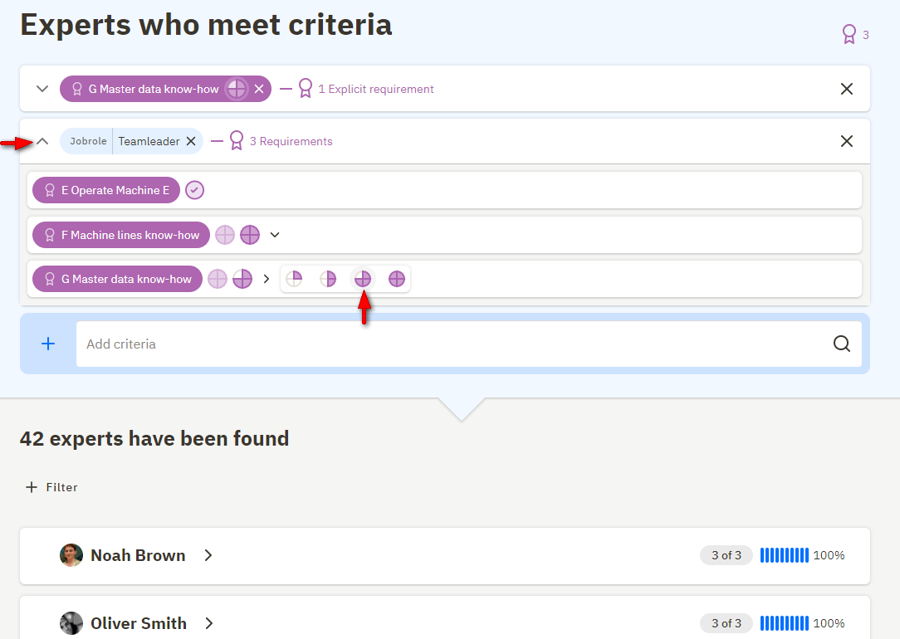
2. Extra filter option for Qualification results, "submitted by" - in addition with other filtering options, qualification results can now be filtered by the users who has submitted the results.
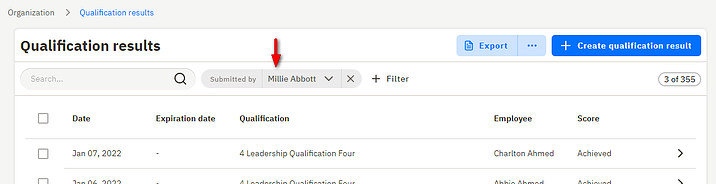
3. Three extra filters option in the approval list: filter on employee, qualification and/or assessor
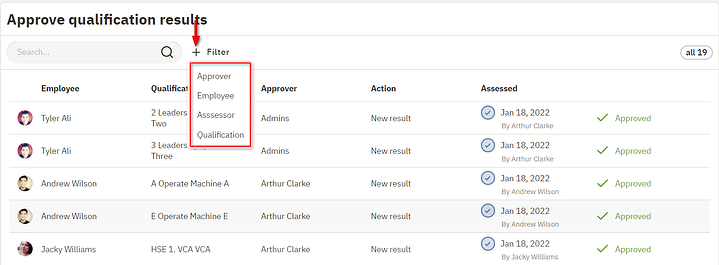
4. Assign a manager to multiple employees - You can assign a manager to multiple employees via batch action. After selecting the multiple employees from the employee tab, you can click on the "action" button, then "assign manager", review the chosen action and save the changes.
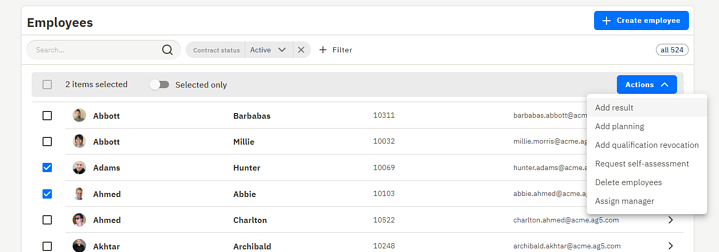
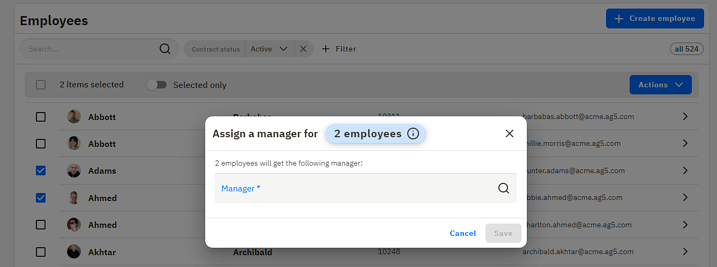
Last updated
Was this helpful?