January Release #2, 2023
We are happy to announce another release of our software. We have released one new feature and as always, many backend improvements.
1. Custom Fields - Additional fields that are added per request to Qualifications and Employees to track user-specific information.
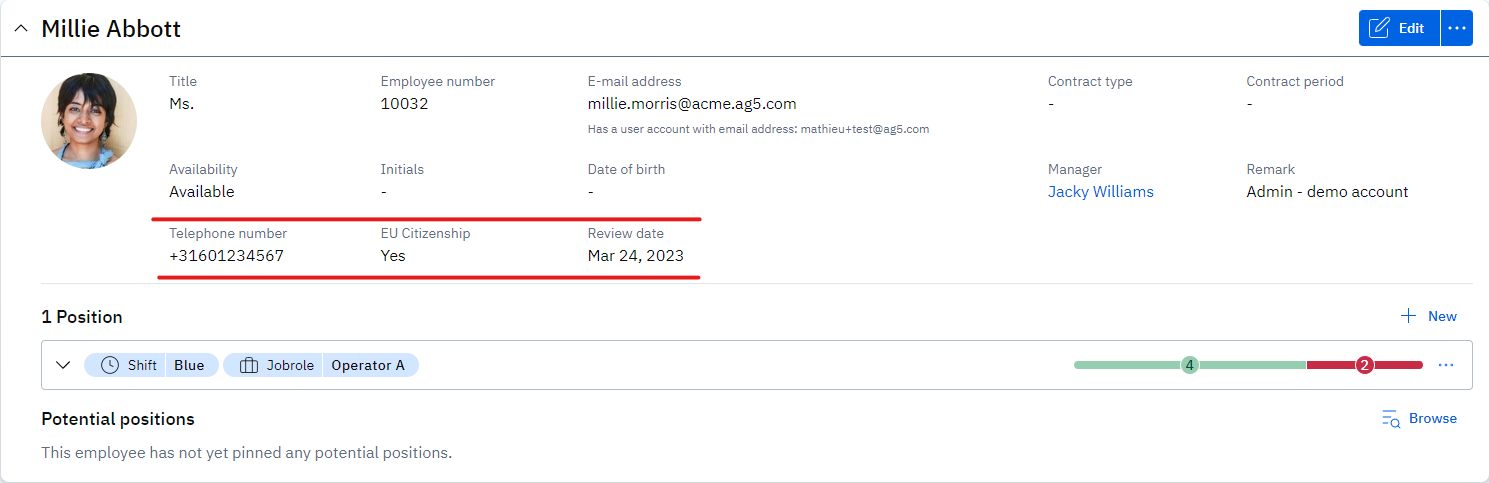
Creating custom fields is currently only possible through our support team. For adding them, please contact [email protected]. Provide us with the name and type of the field and in which page you want this field to be visible.
Watch our release video to see our new feature in action!
Disclaimer: Custom fields can be used, but in this first version, functionality is still limited.
1. They can only be defined by ag5 support. (sent a request via [email protected])
2. Fields of the type "Number" can't accept decimals as input.
3. Max amount of custom fields is 4. (Employee as well as Qualifications can have 4)
4. Custom fields can only be added to Employees or Qualifications.
In future versions these limitations will be eliminated.
Last updated
Was this helpful?