October Release #1, 2023
The following updates have been implemented in AG5’s skills management software.
Simplified qualification owner management
You can now remove and assign qualification owners directly from the “Qualifications” page. By selecting a qualification and clicking on the “Actions” menu, you can remove the current qualification owner and subsequently assign a new one. This makes it easier to manage qualification ownership throughout the organization. Additionally, the “qualification owner” field is now included in custom exports.
Please note that the qualification ownership feature is only applicable to AG5 users that have explicitly enabled it (and use it in combination with results approvals or master data management). As such, it will not be visible to all users.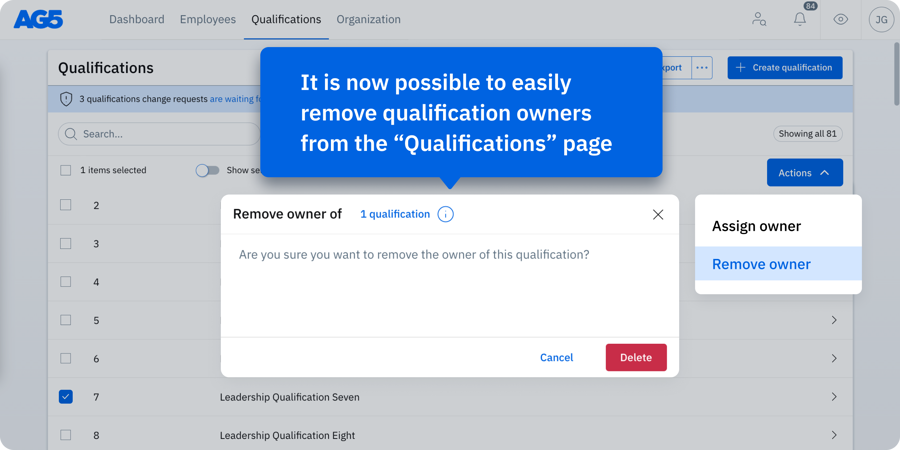
Improved prerequisite oversight
If prerequisite qualifications are not met, users are now prompted with a warning icon on “Add result” dialogues (pop-ups).
In the example below, the employee has unmet prerequisite qualifications. Now, managers can immediately see this and take action by planning training for the required qualification – reducing the risk of costly downtime or delays, and ensuring all employees have the skills they need to remain productive.
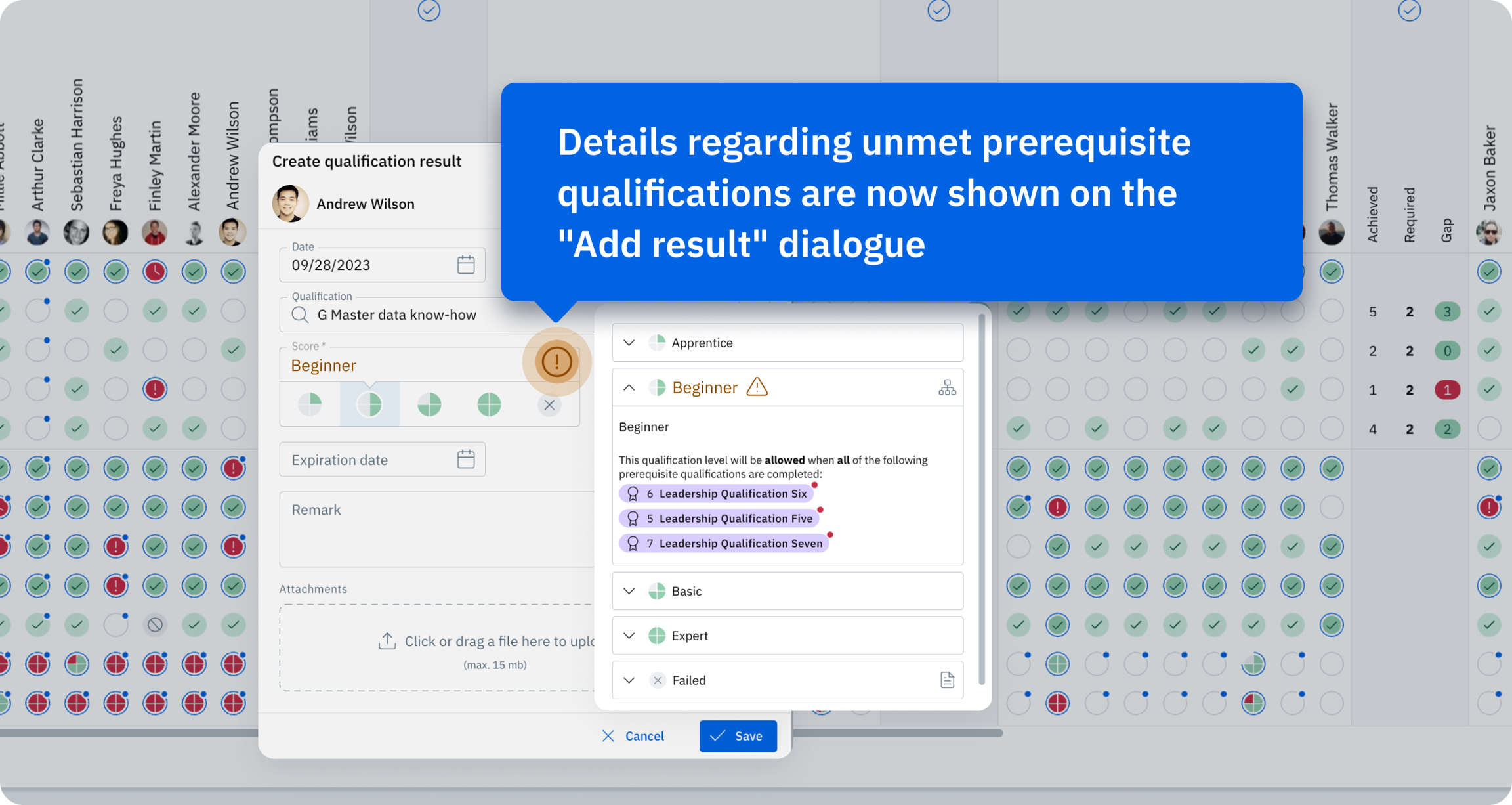
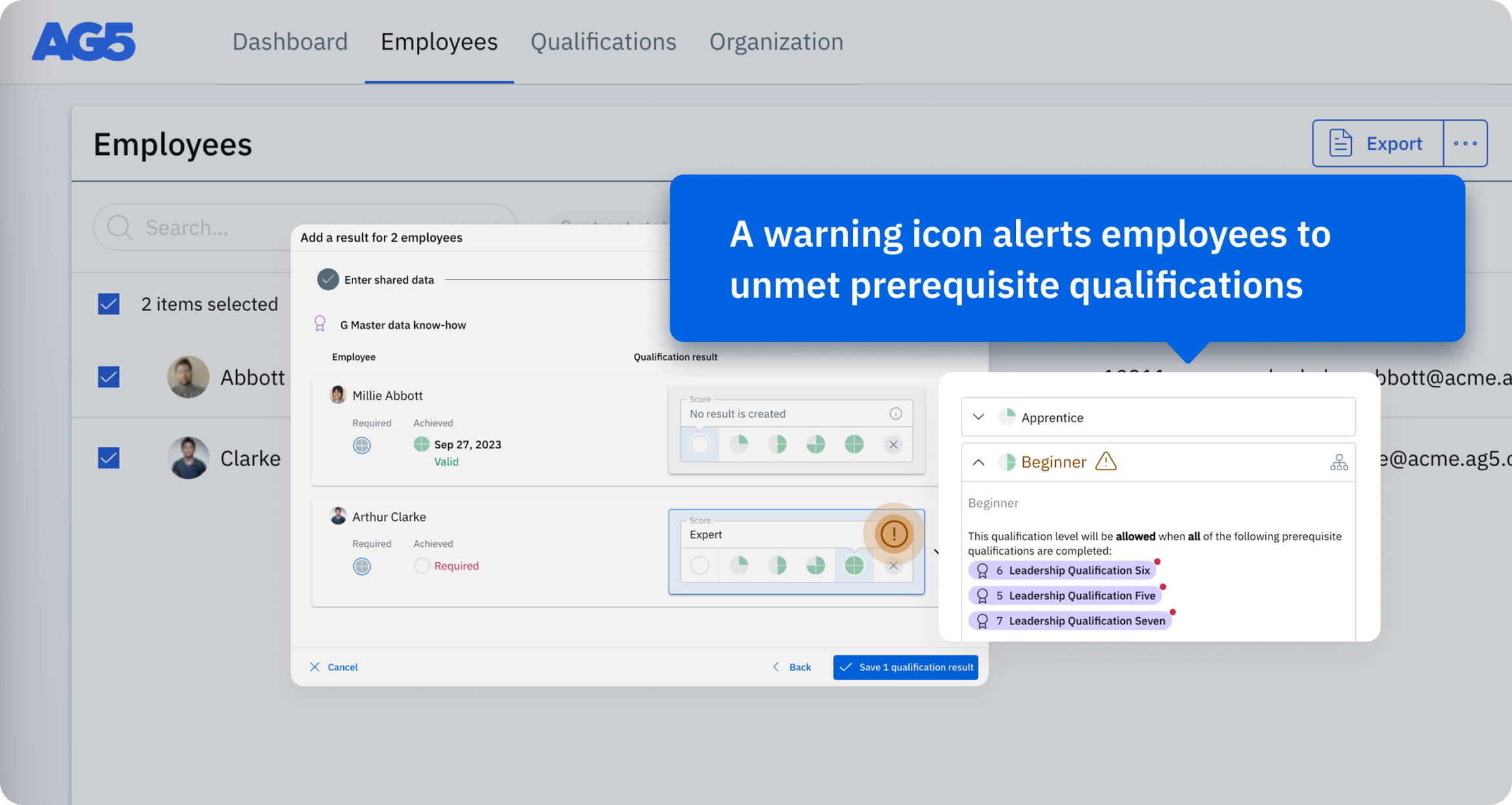
Last updated
Was this helpful?