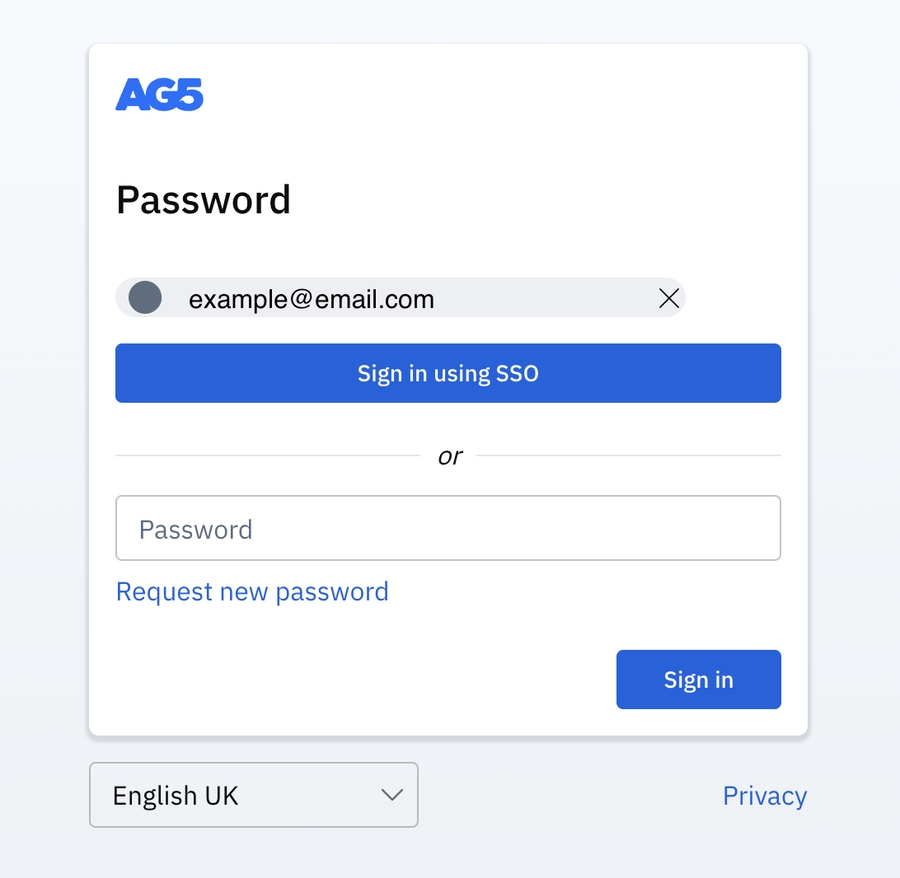Signing into AG5 for the first time
You've just been told that you have an AG5 account. That's great! Welcome to the platform.
What now though? How do you sign in?
Signing in with SSO If your organization has SSO (Single sign-on) ]enabled, then the below steps are not necessary, as you'll be able to log into AG5 without creating a password. Instead, simply click on AG5 in your organization's app library or go to https://matrix.ag5.com/. There, after entering your email address, you'll see the option to sign in using SSO.
Signing in without SSO
If your organization does NOT have SSO enabled, follow these steps to create your password:
Navigate to your AG5: https://matrix.ag5.com/
After clicking on that link, you'll arrive at this screen. Enter your email address and click "Next":

Then, click on "Request new password".

And then click "Submit".

After this point, you'll recieve an automated email from AG5 allowing you to set up your new password (Check your spam folder if it doesn't appear in your inbox).
Finally, go back to AG5 and sign in with your email address and the password you just created.
You're all set! Write to us at [email protected] if you have questions.
Last updated
Was this helpful?