What is a skill?
The text explains the concept and purpose of skills within AG5, detailing how to create them, their characteristics, tabs associated with them, and how to define skill-specific level descriptions.
1. What is a Skill?
In AG5, a skill (also known as a qualification) is our umbrella term for anything that can be achieved that you want to measure and record for employees. Skills can range from actual skills to courses, certifications, competencies, degrees, experience, training on the job, physical characteristics, skills, pieces of knowledge, etc.
2. What is the purpose of a Skill ?
Skills exist to understand and record employee capabilities, and to determine whether or not an employee is qualified to carry out a certain activity.
Skills can also be applied to positions as requirements. This means that anyone with a certain position would be required to complete the relevant skills in order to be considered compliant.
Extended to skills matrices, AG5 visualizes any gaps in compliance, making it easy to close those gaps and reach 100% compliance.
3. How to create a skill?
Go to the skills page from anywhere in AG5.
Click the blue button:
 .
.Fill in the skills characteristics. The blue text fields with * are mandatory.
Select the blue button:
 .
.The skill is created and saved.
3. Skill characteristics:
Each skill has its own characteristics. Name: (mandatory)
The name of the skills.
Code: (mandatory)
If your company uses a coding structure for your qualifications/skills, you can enter the code here. If no coding structure is known or desired, just copy the name into the code field. Codes can help you organize your skills and make searching for them easier.
Also, skills (also known as qualifications) will be sorted on the matrix by code in alphanumerical order. Thus, altering the code is how to re-order your matrices.
Description: (optional)
Here you can enter the description of the skills but also add anything at all relevant, for example, a link to work instructions or to other documentation.
Rating scale: (mandatory)
The scale determines how the skill should be scored, for example, with a 'Passed/Failed' or with another self-defined rating scale. Rating scales need to be set up before they can be used.
Skills type: (optional)
This field can help you to sort or recognize the skills in the skill list. Some typical skill types are 'training', 'certificate' or 'skill'. However, meaningful categorization of skills are best done in the library instead of by skill type (see the article on Skill Libraries).
Validity Period: (optional)
This period defines the default validity of this skill after a result has been added - in other words, when it expires. After a result has expired, the skill will be displayed as missing for the employee.
Warning period: (optional)
This period defines at what point in time a warning will be shown in AG5 that the result is about to expire.
The Alert list works best when both Validity periods and Warning periods have been established.
Active period: (optional)
These fields govern when skills will be considered active in AG5. As long as a skill is active, it will appear throughout the rest of the system (matrix, alert list, employee detail page, etc.). If the "Until" field is prior to today's date, then the skills is inactive and will not appear throughout the system. This is useful when the need for specific skills has passed, but retaining records for auditing purposes is still of importance.
Custom field: (optional)
It is possible to have custom fields added to AG5. Read more about custom fields here.
3.5 Skill tabs:
Each skill has 4 relevant tabs:"Employee Status", "Required for", "Attachments", and "History".
Employee Status will show the current status of every employee who has a result, requirement or both.
Required for lists which groupings a specific skill is required for.
Attachments are where you can directly attach files (such as PDFs) to skills, as well as where these direct attachments are stored and accessed.
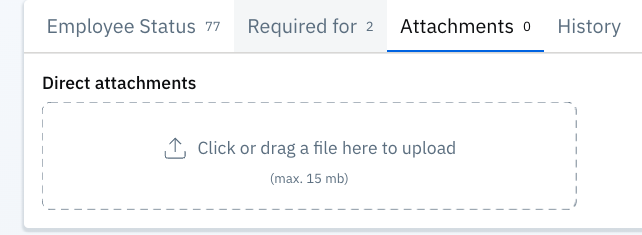
History will show you the history of a skill from creation to the current day.
4. Skill-specific level descriptions
Each skill uses one rating scale. And each rating scale can be used for different skills. But the contextual meaning of each rating scale level can be different per skills.
To make sure every user has the same understanding of what exactly each level means, you can describe each level within the skill detail page. To do so within a skill page, click on the ![]() button just above and on the right of the rating scale:
button just above and on the right of the rating scale:

Level descriptions can be made visible while adding results in AG5. Example:
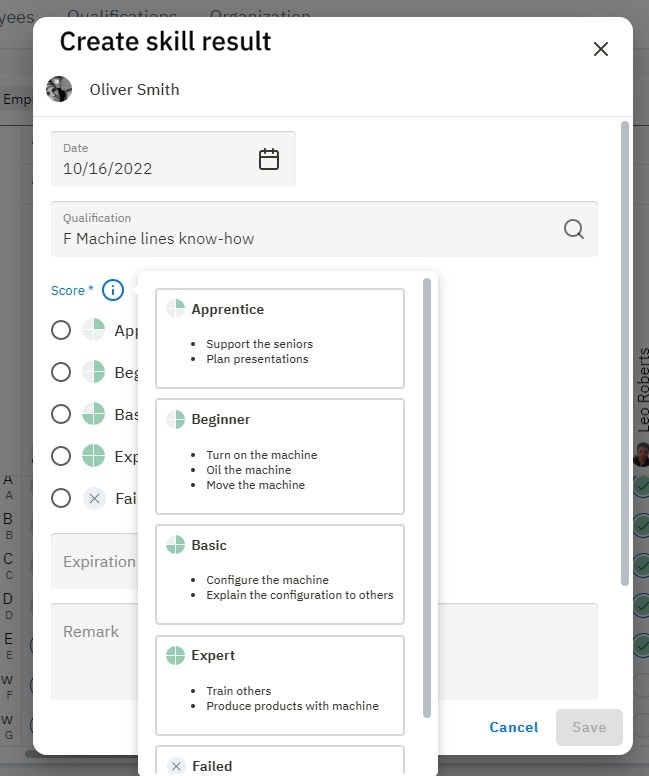
When there is no skill-specific description defined within the skill, the general description of the rating scale will be used.
5. Next steps
Creating skill is in AG5 is one of the first steps in setting up your skills management in AG5, and is important in order for AG5 to understand how skills are organized in your company and for defining requirements for positions.
Therefore, the next articles which are important for completing your AG5 setup are:
Last updated
Was this helpful?