History of changes
Overall history:
In the Organization tab, under Account Management and History, AG5 users with admin permissions can find a full list of changes made in their AG5 environment.
The list offers the ability to look at all previous changes, helping you find a cause should your data appear incorrect or incomplete. We advise new users in AG5 to keep an eye on this list until all AG5 users are familiar and comfortable with our software.
The Overall History shows the time-stamped change that was made, along with the user who enacted the change. Hyperlinks will take you to the relevant page (e.g. clicking on David Beek - Type of proof: Security Certificate will take you to the David’s Security Certificate result details page).
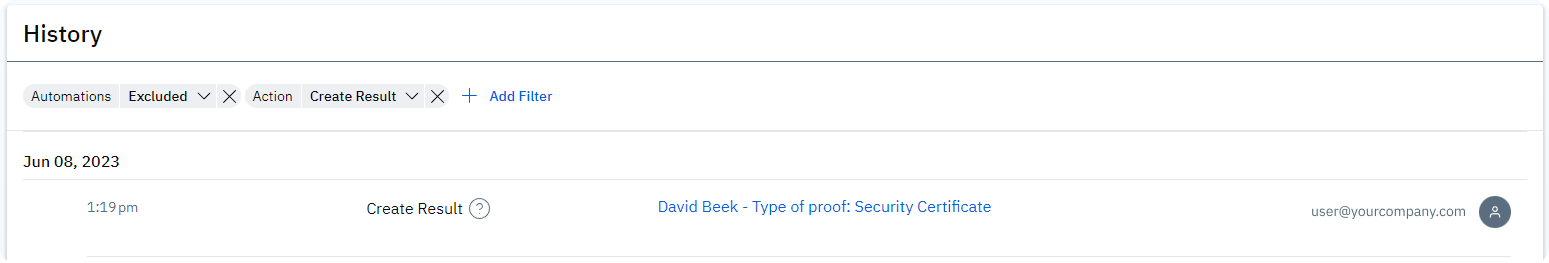
You can also filter this list based on date, user that has created the change, and the action made to easily find the information you are looking for.
Specific history:
Throughout AG5, on pages such as skill (also known as qualification), employee, or grouping, you can find a tab that will show a list of related changes.
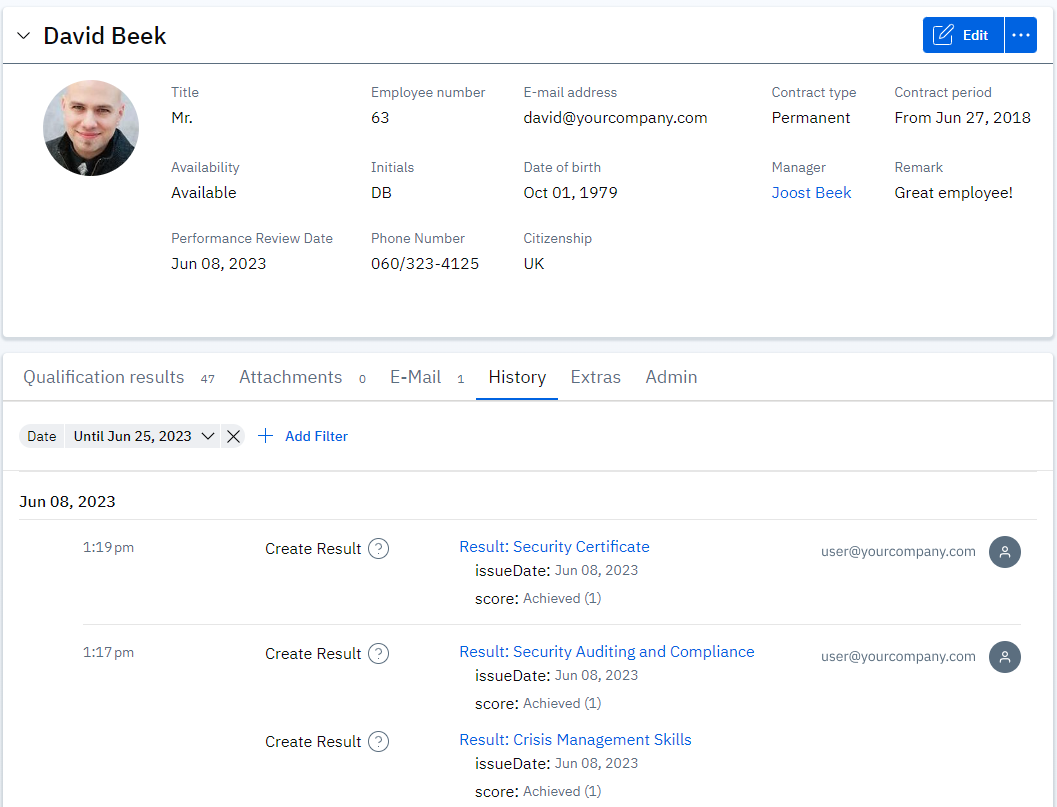
This makes it easy to find specific changes relating to one item, as they are always found in the same place within the aforementioned pages.
The semantics of the history pages are continuously improved. Through the course of time, you will see more accurate information about the system changes users made.
Last updated
Was this helpful?