Results approvals
1. What is the result approvals?
The result approval process is the process in which skill results need approval before these results are definitively active and visible throughout the system.
2. What is the purpose of the result approvals?
The purpose of the result approval process is threefold:
To have more control over the data quality
So managers can easily track new results for their 'direct (/subordinate) employees' which were added by others. (because the direct manager will have to approve these new results).
And last but not least, managers can more easily monitor the quality of his/her employees' performance.
3. Who approves the skill results?
A new skill (also known as qualification) result for an employee, should by default be approved by the direct manager.
The direct manager of an employee is set on the employee's detail page. This manager becomes responsible to approve the skill results of his/her employees.
When an employee doesn't have a manager, then the result should be approved by an "admin user".
Important notes:
For requested self-assessments, the approver is currently set to the user who created the request, and so, not set to the direct manager. You can read more about this in the self-assessment article.
It is not mandatory, but we think it is good practice that every employee has a manager assigned, who becomes first responsible for approving the employee's result.
An Admin user can always approve the results of all employees, even when the direct manager is made first responsible to approve. In the approval list for admin users, they can easily filter approvals that have or have not assigned a specific manager to do the approval.
The only exception is that admin users can't approve results that are added when other managers have sent self-assessment requests.
3.1 Approval by a subject matter expert
Another option in the result approval process is that results can be approved by subject matter experts. These are users in AG5 who have been defined as the owners of qualifications/skills.
When this feature is enabled then each new result needs to be approved by the user that has been selected as the owner of that qualification/skill.
3.1.1. How to define an owner for a skill?
When the approval by the subject matter expert feature has been enabled for your AG5 then you can define skill owners. When you create a new skill or on the skill detail page, you can select another AG5 user as the owner of the data.
Only users that have an account in AG5 can be selected as data owners.
4. Which skill results need approval?
With this feature the following results need to be approved:
Results submitted by employees themselves (Self-assessments)
These can be requested self-assessments or self-initiated self-assessments.
Results submitted by others, with 1 exception, see below.
There is 1 important exception:
The skill results added by a manager for his/her direct subordinate employees, do not need approval.
In the example below, the results added by Jacky Williams for Millie Abbott, do not need approval. Because Jacky is set as the direct manager of Millie.
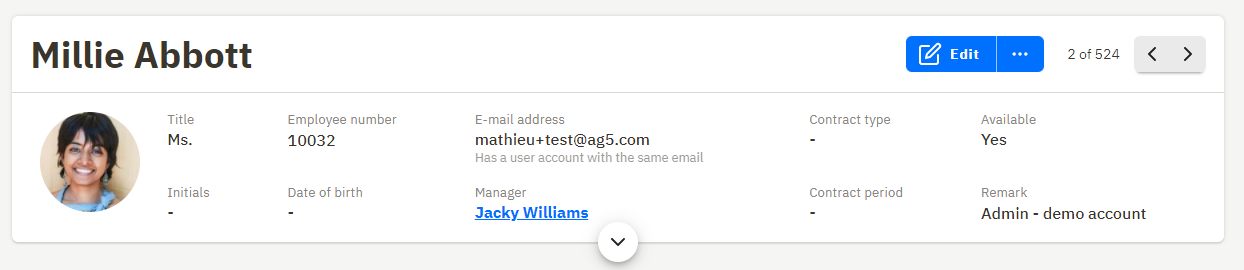
5. How to approve skill results?
In the top navigation bar, on the right, select the control center icon:
 This icon will have a number next to it if approvals are waiting.
This icon will have a number next to it if approvals are waiting.Next, select the section "Skill results to approve". In addition to the number next to the control center icon, you'll see it listed here if there are approvals waiting.
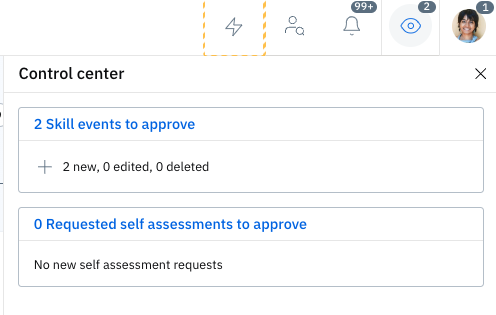
Per skill result; approve, override or reject.
Click the blue "Save results" button to submit your approvals, overrides, or rejections.
 Click on this image to enlarge
Click on this image to enlarge
Important note: The requested self-assessments are approved differently. You can read more about this in the self-assessment article.
6. How to know that a skill result is waiting for approval?
When a skill result is waiting for approval, it will be visually indicated at the top right corner with a blue dot. This blue dot is a general indicator that some action is taken and a new skill result is probably upcoming soon.
Examples of the blue dot:
![]()
A blue dot can indicate one of the following 'actions is taken':
The skill is planned (some training/e-learning is scheduled)
The skill result is waiting for approval
The skill has an open self-assessment request (is waiting for an employee to do the self-assessment).
7. Enable this feature
The results approval process feature of AG5 is an advanced feature that isn't enabled by default. So if you want to use this in your organization please contact our support.
Last updated
Was this helpful?